At Joy, our primary goal is to bring everything about your wedding into one place. One of the ways we do that is making it easy for you to send invitations and collect and manage your RSVPs. There are several ways to invite your wedding guests to Joy—whether you’re going the traditional route with paper invites or you’re going paperless with our online invitation e-cards (that perfectly match your wedding website theme)!
You can read more about all the ways to use Joy to invite your guests here, but we’ll briefly outline them in this article as well.
Send wedding invitations
1. All paper, all the time. This is the most traditional way to use Joy. You’re sending formal, paper invites with response cards, and you’ll be tracking your RSVPs on your own. You use Joy to share important wedding day details and to collect guest photos. To do this, you want to make sure you’ve included your full wedding website URL and your event code (if you’re using one) on your paper invites.

Elli.com prints that include a Joy wedding website!
2. Half and half. You want to send paper invites, but collect your guest responses via Joy. Sweet! There are a few ways to do this. You can a) upload your guest via a .csv to Joy’s Guest List. When your guests visit the site, we do both a first and last name match or an email match—though the email is not required—so they align with the list you uploaded. It’s always possible you’ll see duplicates (in the case Jonathan Doe RSVPs as Jon Doe, but that’s quite easy to remedy). The other option, b), is to just allow anyone with your event code to RSVP. When a guest visits your site, enters his or her name, and completes their RSVP questions, you’ll see the answers populate in the Guest List.
3. Paperless, all the way. This is the easiest way to use Joy. (Okay, we might be biased.) You’re going paperless, and you want to use Joy to send out your online wedding invitations and collect your guests’ RSVP responses. Now that we’ve redesigned our Invitation E-cards and released +1s, Joy’s online RSVP system can meet all of your paperless wedding invite needs! In order to best take advantage of these features, you’ll want to upload your guests into your Guest List (just like noted above), ensuring you have both names and email addresses. Once you do that, you can assign +1s, and then use Joy’s Invitation E-card to invite your guests.
Collect and manage your RSVPs from the Guest List
Once you’ve invited your guests to Joy, you can really put the Guest List to work. You ask questions like, “What are you having for dinner?” or “Are you attending the rehearsal dinner?” You can ask about food allergies and intolerances. And you can even find out what songs will get your guests moving on the dance floor. The RSVP feature is totally custom—and you can add both multiple choice and fill-in-the-blank questions. And the best part—you can see all of these answers in one place and use our sort feature to get quick counts of things like Chicken, Beef, or Vegetarian options or how many gluten-free meals you’ll need to have handy.
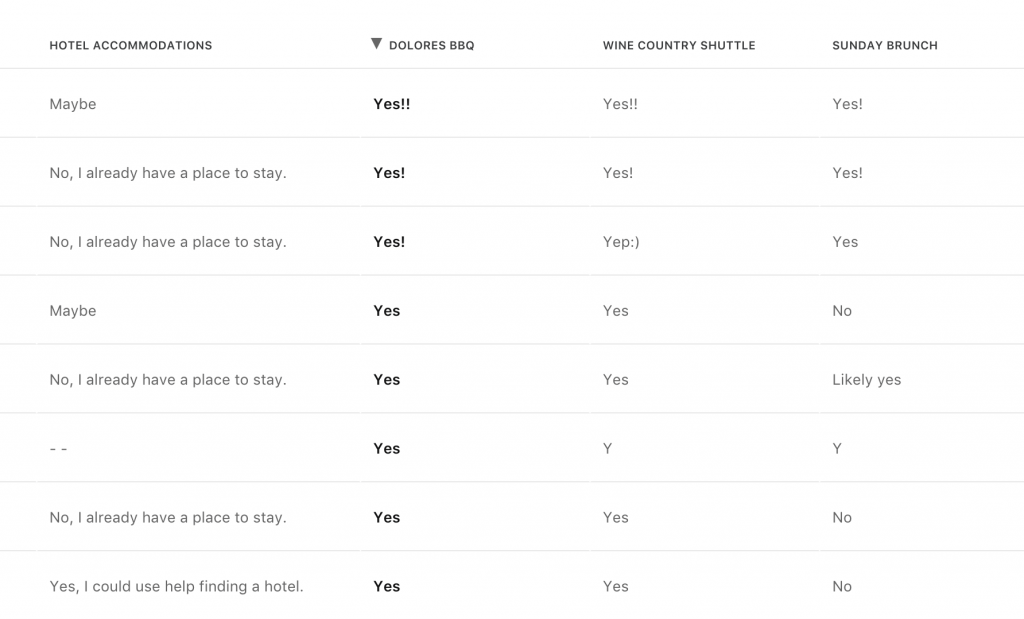
You can even use our e-card feature to follow up with those friends or family members who might need one more nudge to complete their RSVPs. (A little reminder never hurt anyone!)
Tell us more!
We want to hear how you’re inviting your guests? All paper? A little bit of both? All digital? Let us know in the comments!

