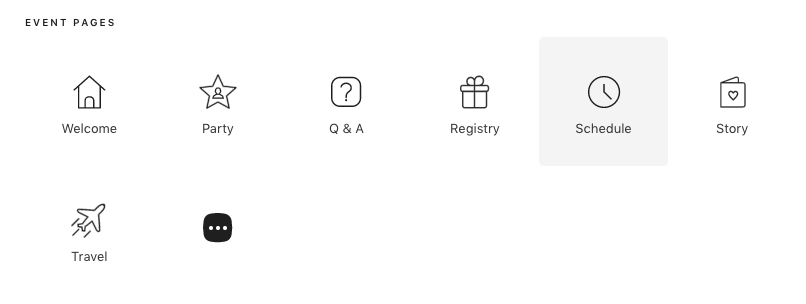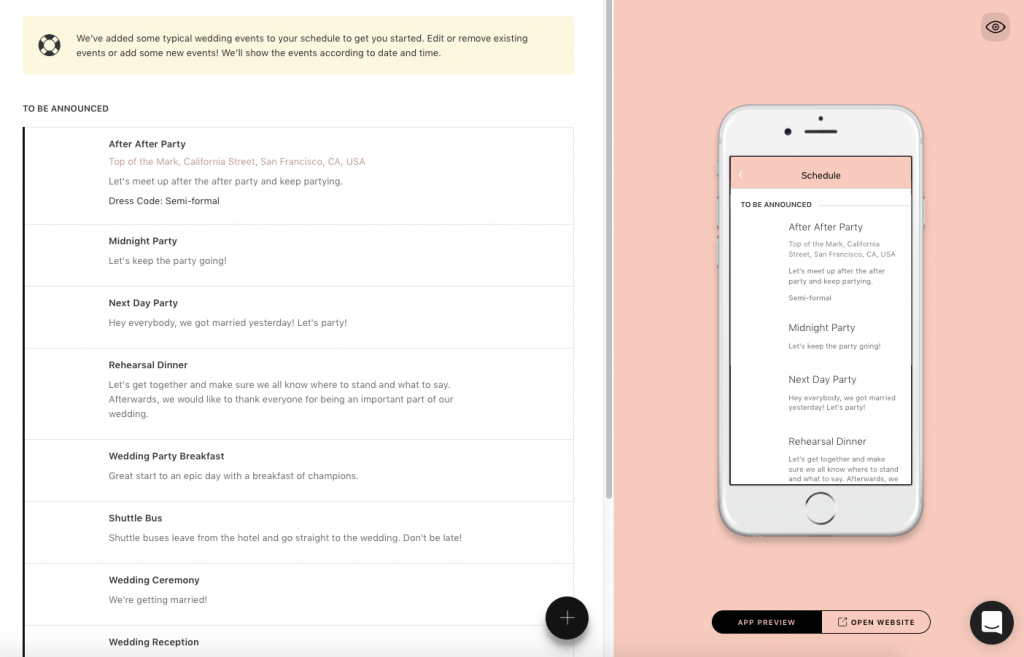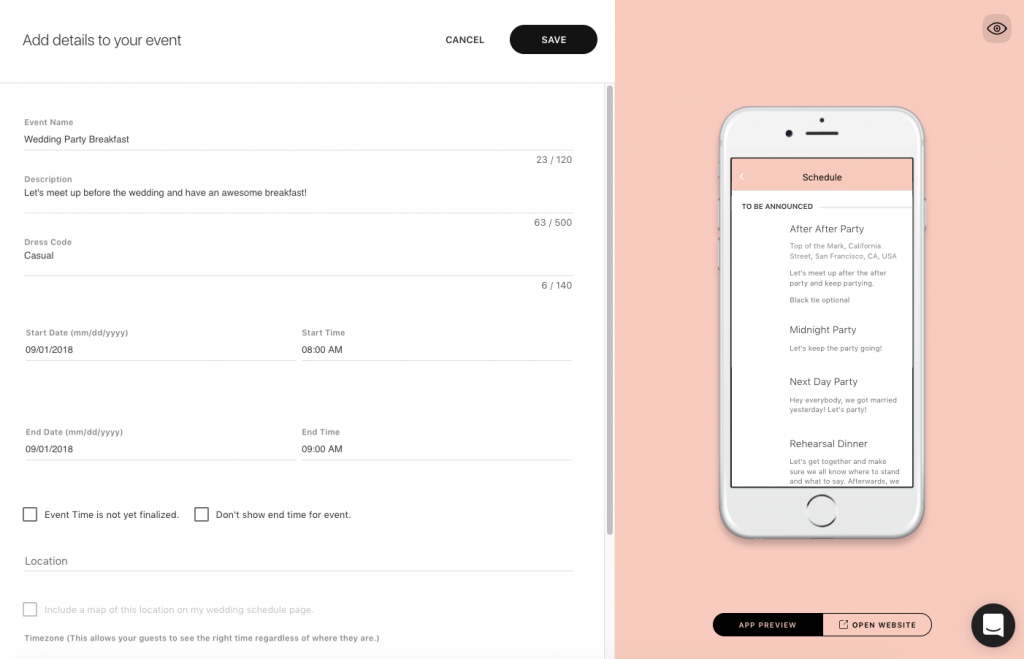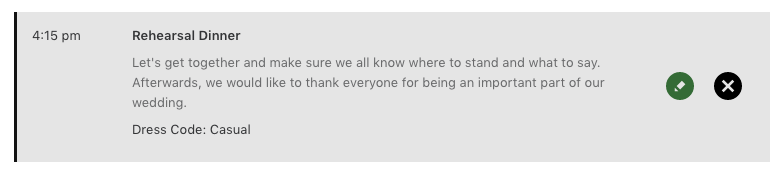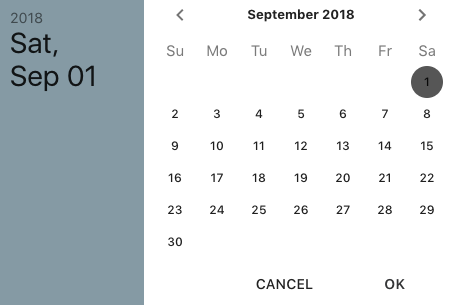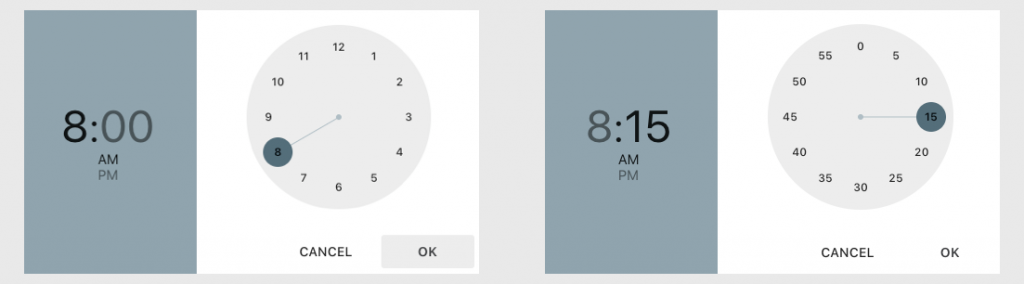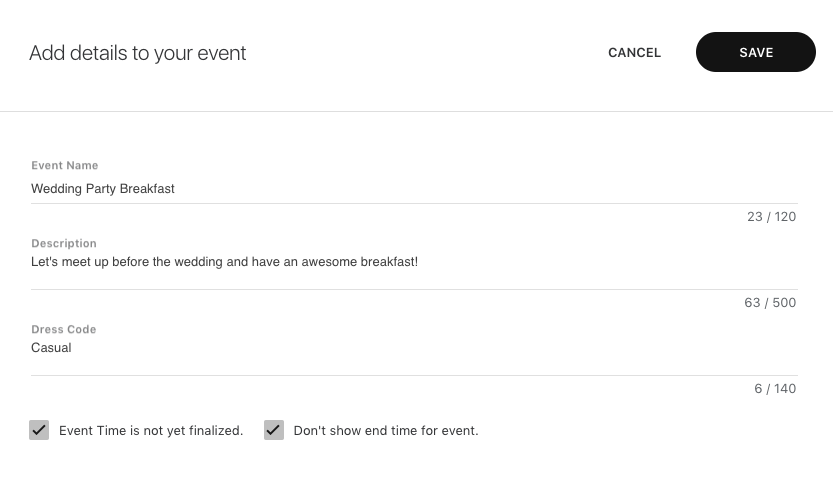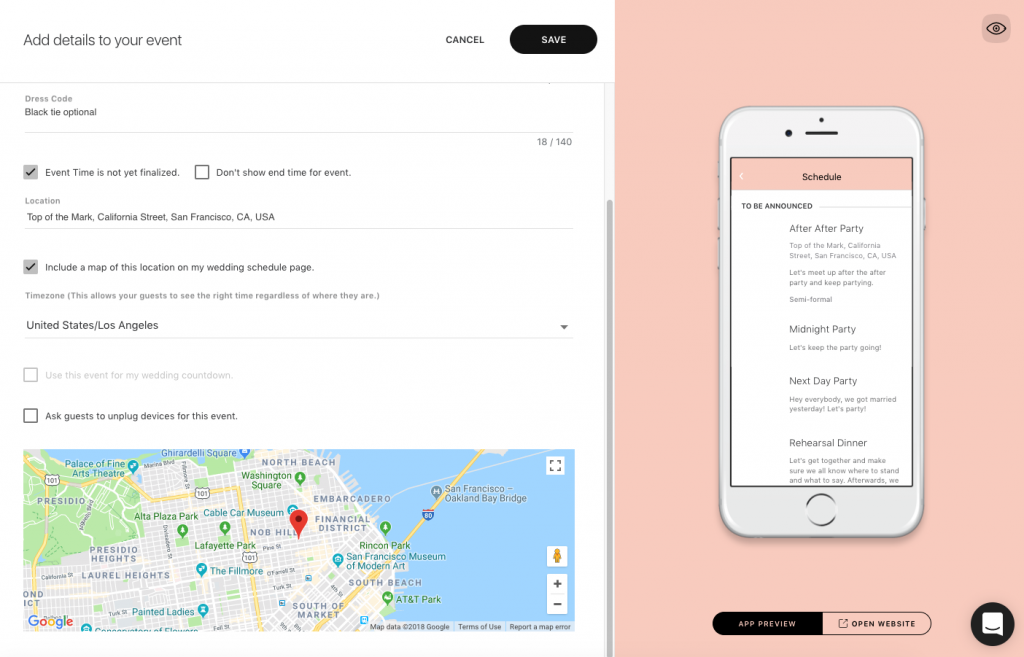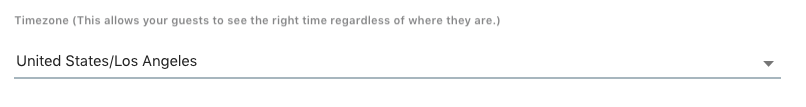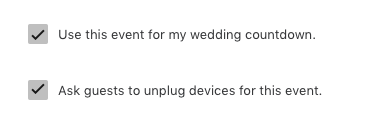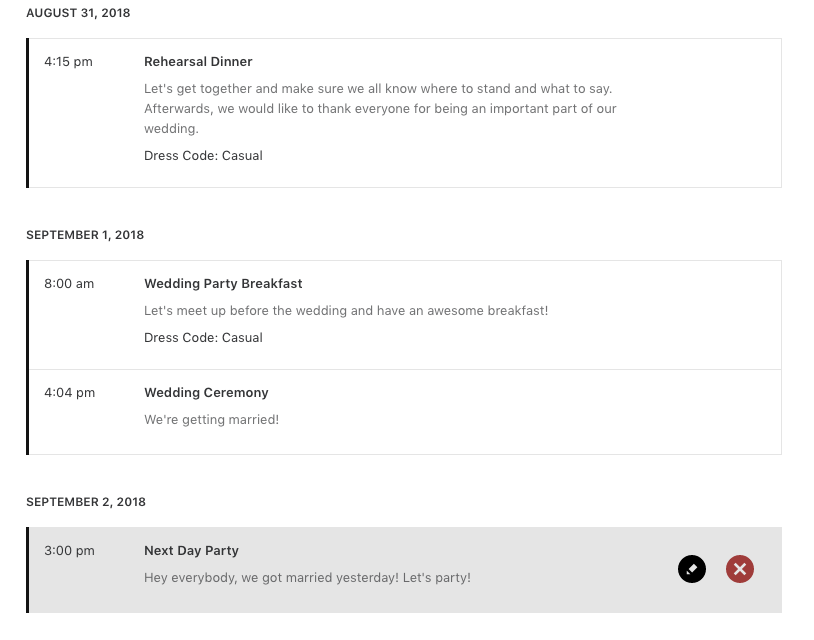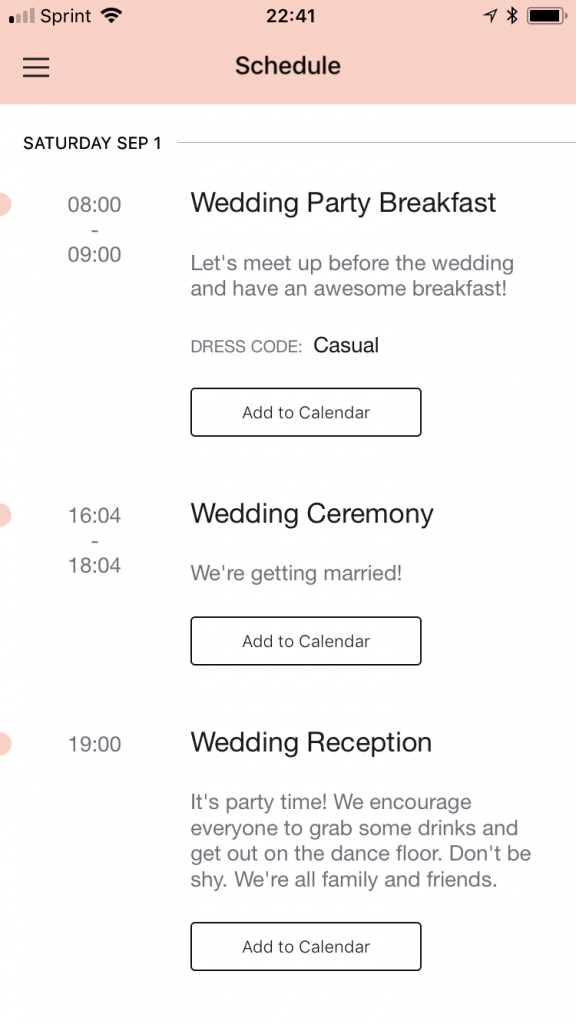Last Updated on August 18, 2020 by Joy Editors
Deciding on a schedule for your wedding is a big step toward making it all a reality. There are many things to take into account, not the least of which is your guests and their needs. Allowing enough time between the ceremony and reception, for example, is something you may not think about until this point. And you’ll have to think not only of the order of events, but also things like prepping and set-up. Once you’ve worked out a timeline for yourself and the people running the wedding, it’s time to make a schedule for your guests. It’s important to make sure your guests can easily find your wedding schedule, either through wedding programs or your wedding site. This may seem like a lot, but it doesn’t have to be hard! Here are the things you should keep in mind while coming up with your wedding schedule.
Your wedding schedule
Coming up with your own wedding timeline may seem complicated at first, but it’s really just a matter of putting the elements of your wedding together in a way that will help things go smoothly. You can work with your vendors to figure out the logistics of all the pieces of your wedding. If you’ve hired a caterer, for example, they will be able to tell you much time it should take 125 guests to eat a family-style meal.
To keep track of who is doing what when, it’s a good idea to create a timeline spreadsheet. Once all the logistics are arranged, it’s time to create a schedule that has only the info your guests need. This schedule will probably just include the events of the wedding and relevant details, such as location and dress code.
When scheduling events, a rule of thumb is to always try to make it easier for your guests. It’s best not to make your guests wait too long to eat, for example, or stand around with nothing to do while you take your photos. It just makes sense to do what you can to make sure your guests can have a good time.
Scheduling tips
Looking at examples of wedding schedules from real weddings is great for getting an idea of the typical structure. Remember, though, that no two weddings are exactly alike! You’ll want to take into account all of the unique factors for your wedding. That said, here are some tips and things to keep in mind for your wedding schedule:
Know how long you want your wedding to be
You don’t want to book your venue for twice the amount of time you really need. Knowing how long your wedding will last will help you avoid that and is the first step to figuring out the timeline for all of your wedding events. For reference, weekend evening weddings typically last 5-7 hours, and daytime or weekday evening weddings last 4-5 hours.
Don’t forget prep time
The first thing on your schedule should be getting ready for the wedding. Allow plenty of time before the wedding for hair and makeup and any other preparations that you need to make
Take traffic into account
Make sure you give yourself plenty of time to get to the venue. This way you can you can account for any unexpected delays such as traffic, or just the fact that it always takes longer than you think to get out of the door and on the road.
Allow time to set everything up
If friends and family are setting up all of the tables, chairs, and decor, make sure you give them enough time to do the job. This will really depend on how much you have to set up, but allot at least 30 minutes for setting up tables and chairs.
If you want photos before and after the ceremony, leave enough time
You may choose to take some of your wedding photos pre-ceremony, or you may choose to take all of them afterwards. Either way, allot enough time for your photographer to get plenty of pictures without too much rush. Talk with your photographer to get a time estimate, and maybe even give yourself a little extra time to be sure.
While you’re busy (taking photos for instance) you can schedule a cocktail hour for your guests
A cocktail hour is a great way to give your guests something to do during the transition from the ceremony to the reception. If anything needs to be set up for the reception, or you just need time to take photos, your guests can have a drink and socialize in the meantime.
Tell people events are starting earlier than they actually are
Your guests are people, just like the guests at any other wedding, and it’s usually a safe bet that not everyone will be punctual. To keep things on schedule while also not upsetting your aunt for starting without her, the ceremony time on your guests’ schedule should be 15 minutes earlier than the actual start time.
Plan for the gap between ceremony and reception
If the time between your ceremony and reception is short, a cocktail hour will probably suffice to give you time to take photos and your guests time to make it to the reception. If there is a longer gap between the two parts of your wedding, you will want to plan for that. Your guests may want to go back to their hotel and rest a bit, but you may also want to give them suggestions for things to do if the time between the end of the ceremony and the start of the reception is several hours.
Think about the right order for your reception
It’s also important to give some thought to the order of events at your reception. Check out this guide to the wedding reception timeline guide for advice on how long the parts of a reception usually last. An important thing to know is that according to tradition, the cutting of the cake is the last major event, and guests will expect that they are free to leave afterwards.
Make your wedding schedule clear (and easy to find!)
The schedule you provide to your guests should have the information that is relevant to them. That includes the address of your reception if it is at a separate venue and any applicable notes on dress code. You may choose to print your schedule in wedding programs, but nowadays having it on your wedding site is probably enough, especially if it includes an app!

Wedding programs
A wedding program helps your guests follow along with the ceremony and know what’s coming next. It’s a place to name the people in your wedding party, your officiant, and any songs or readings you want to highlight. It’s also a place to share your wedding schedule, of course. If you do want provide programs at your wedding here are some tips for creating a program and some creative program ideas.
Of course, these days you don’t have to print your programs out. As we already suggested, there is a solution that can save trees and still works great!
Your wedding site and app
Including the schedule of your wedding on your wedding website is not just a good idea—your guests may vary well have the expectation to find it there. Most of your guests will be carrying smartphones to your wedding, so having an app can be super convenient! A Joy wedding site and app allows you to create a beautiful wedding website that automatically displays your schedule on the app.
The schedule on your wedding website should include start and end times, and any special notes about the even, including notes on recommended attire. You may even want to include event addresses and maps that your guests can easily open to help them navigate. If you are including detailed information though, you may want to be sure that your wedding site is secure and the info can be kept private!
Get Started – Add Your Wedding Schedule to your Joy Wedding Site and AppAdding your wedding schedule to your Joy wedding site and app can be a big help to your guests on your wedding day! You can include all of the event start and end times, as well as the location, dress code, and whether smartphones are allowed. Add your schedule to your Joy wedding site:
|