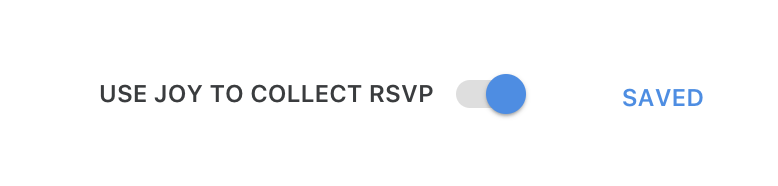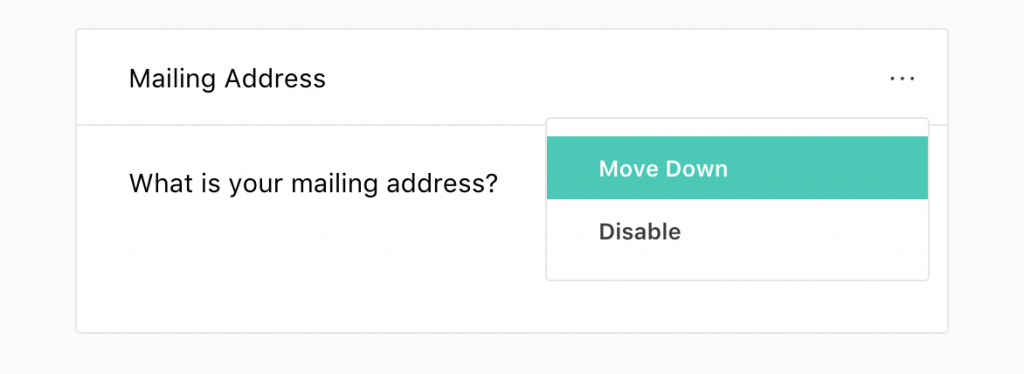Last Updated on August 17, 2020 by Joy Editors
At Joy our goal is to bring everything about your wedding into one place. Every day (literally) we are taking steps toward that, and we’re proud to announce a more sophisticated online RSVP system—one that not only has a new look, but also allows for reordering of questions and is more intuitive for your guests.
The best part is that there is more to come, including the oft-asked-for +1s, multiple choice questions, and “If this, then that” type questions, e.g. if a guest cannot attend, they won’t be taken through the entire RSVP flow.
We’ve put together a short FAQ to help answer some questions you might have.
How do I rearrange my RSVP questions?
This is the core change you’ll see (besides the page redesign)—the ability to reorder your RSVP questions. Before, they showed up in the order you added them, which was a bit of a pain for our couples. Now, if you click on the … in the upper right corner, you’ll see the option to move the question up or down, depending on its position.
How do I add a new question?
If you want to add a new RSVP question, you scroll to the very bottom of the page. You’ll see a blue button, “Add Question.”
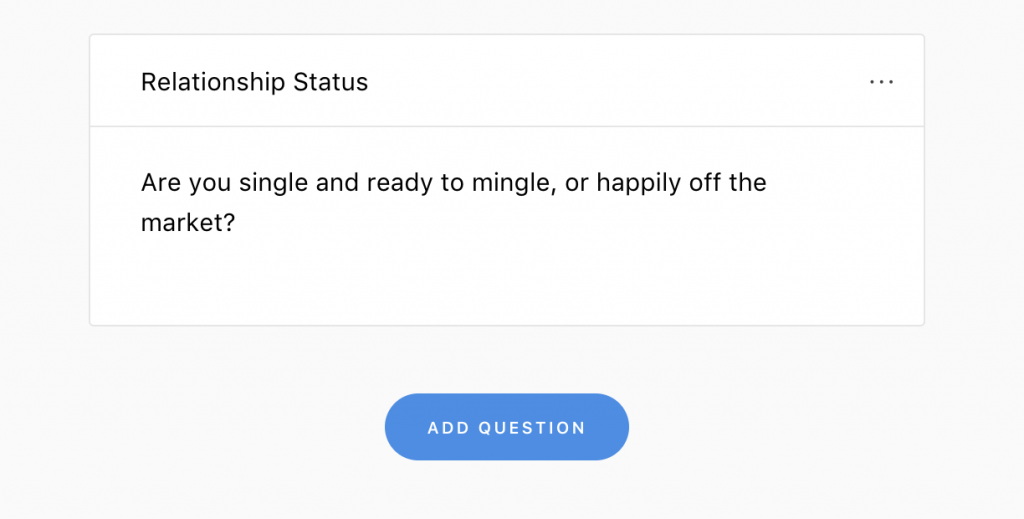
Once you click on the blue “Add Question” button, you’ll get prompted with a few additional pre-set questions. The last option is for you to create an entirely new question: “Your Custom Text Question.” Click there and add your custom question!
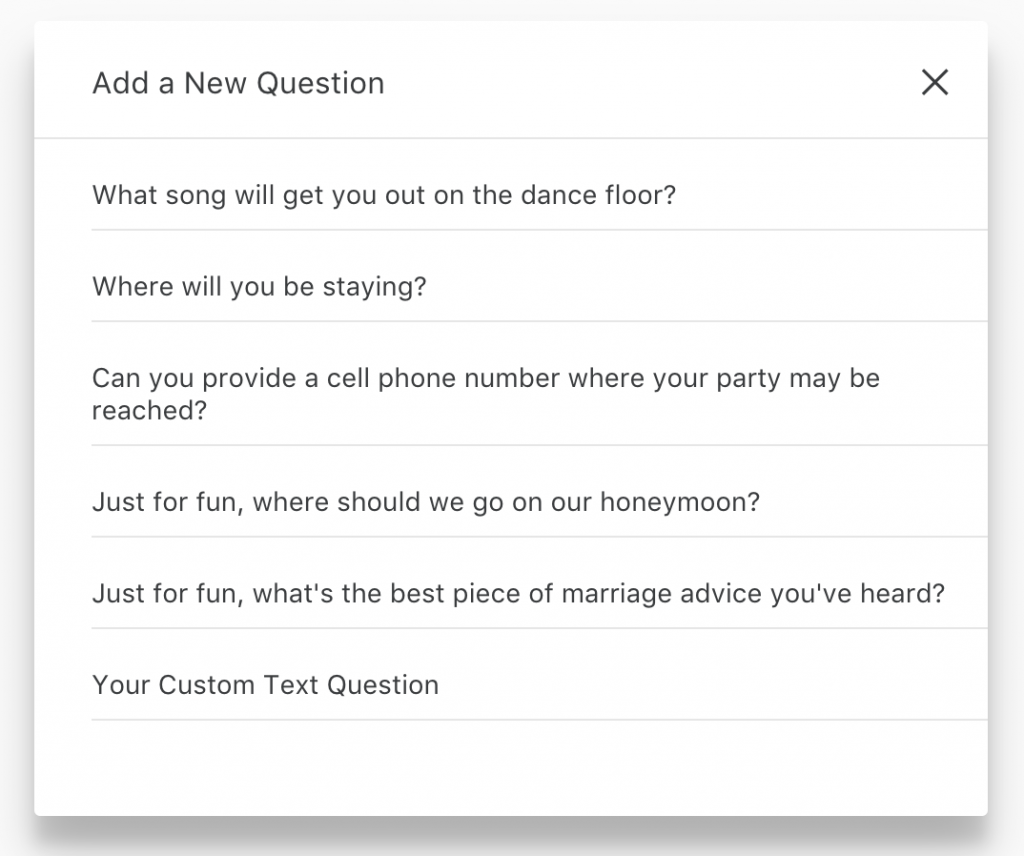
Why can’t I delete my questions?
If your guests have already answered your question, deleting a RSVP question would mean that those answers have no where to live and are deleted as well. As a safeguard, we only allow you to disable a question (and no one can see it but you), so that the data is safe (but hidden.)
How do I enable or disable a single question?
Easy peasy! You simply navigate to the three dots in the upper left corner of any given question. Once you click there, you’ll see a dropdown with the option to “Disable.” 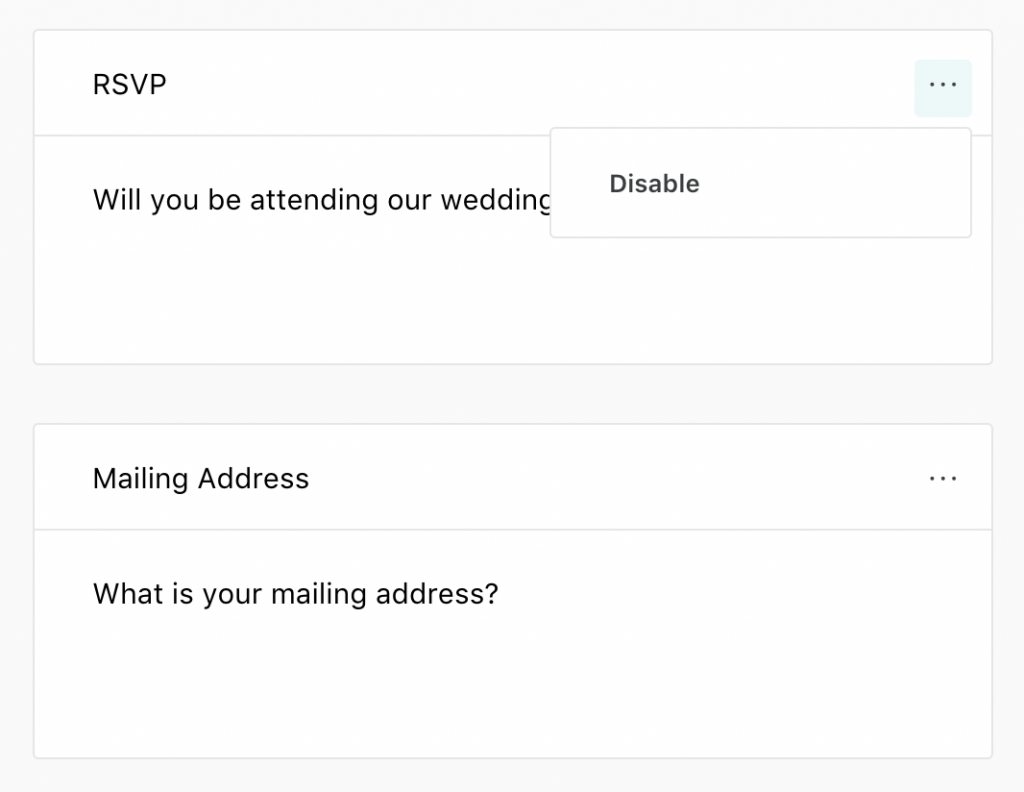
I don’t want to use RSVP yet (or at all). How do I disable all my questions?
This is another easy one! In the upper right hand corner of the dashboard, you’ll see “Use Joy to collect RSVP.” When the button is blue, RSVP is enabled. When the button is gray, RSVP is disabled.