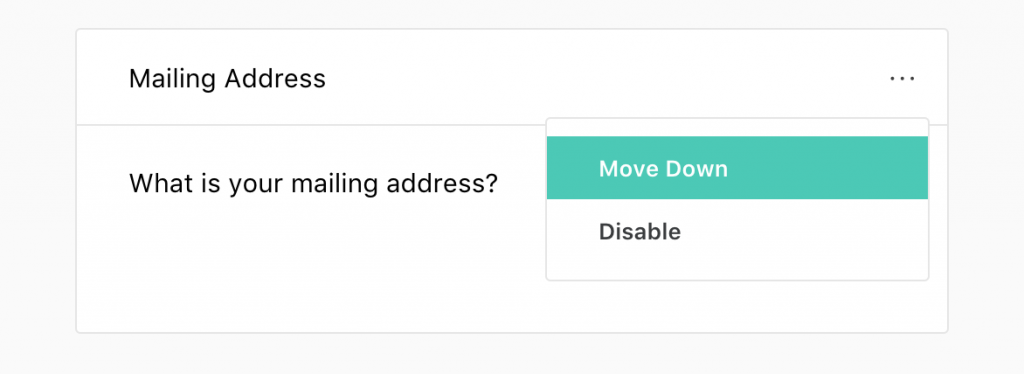Last Updated on August 4, 2021 by Joy Editors
There’s no denying that wedding planning can be a stressful experience. Thankfully, many of today’s wedding websites can help you keep track of everything in one place. To that end, Joy’s powerful, sophisticated online RSVP system is intuitive for your guests and incredibly helpful to you and your fiancé.
WIth this tool, you can organize your guest list, include follow-up questions, record plus-ones, ask multiple choice questions, and more. Read on to learn about Joy’s smart platform and how this online RSVP service can help streamline your wedding planning.
How Does Online RSVP Work?
The Joy online RSVP tool allows you to create invitations and RSVPs that complement your wedding website. To use digital RSVPs, you can create online invitations with built-in RSVP, or you can send paper invitations that direct guests to your wedding website to RSVP.
The beauty of this platform is that you can create your own RSVP questions that go beyond “Are you attending?” You can even tailor questions to certain guests.
For example, close family members and those in the wedding party may see an additional question that asks, “Are you coming to the rehearsal dinner?” Guests RSVP from your website or app, where they are prompted to respond to all the questions you created for them.
And don’t worry — you can enable a setting to check guest’s names against your list, so only those who have received invitations can RSVP.
Guests don’t need to create an account to RSVP, but they can if they want to. Creating an account allows them to go back and edit RSVP answers as well as “like” and comment on your photos in the Moments section.
You can also schedule announcements and reminders to easily reach your guests. Joy has smart guest list tools that allow you to organize attendees using labels, assign and limit plus-ones, and import or export spreadsheets.
Want to send paper cards and track them on Joy? This is an option, as well. You can easily add responses to see updated counts. If you have a few relatives you think would appreciate a paper response card, feel free to include one in their invitations.
Should I Use Online Wedding RSVPs?

In recent years, more couples have decided to forgo traditional response cards in favor of online RSVP forms. With this system, you can send traditional wedding invitations or online invitations and then direct invitees to your wedding website to RSVP. We’ve broken down the pros and cons to RSVP websites.
Pros to Online RSVP Tools:
- Save trees and cash. Including paper RSVP cards with their own envelope and stamp is a hefty expense for your wedding budget (And it raises your carbon footprint.) With online RSVPs, you only need to include a link to your wedding website on your primary invitation.
- You can record more information. Joy’s RSVP features allow you to ask multiple questions about meal preferences, song requests, and more.
- Keep event management information in one place. Instead of creating your own confusing spreadsheet, online planning tools allow you to store all of your information in one place. This will come in handy when you need to make your seating chart, order rentals, and create your wedding itinerary.
- Get more accurate responses. It’s a common mistake for guests to send back their response card and forget to include their name, plus-one’s name, or meal choice. Online RSVPs allow them to record and edit answers, and everything can be traced back to the responder. You’ll also have the most up-to-date information at any given time.
Cons to Online RSVP Tools:
- Farewell to tradition. Traditionally, the norm has been to include formal response cards with a pre-addressed envelope. As such, some might think that online RSVPs are more informal. But it’s clear that event websites are becoming the norm in the 21st century.
- It could be daunting for the tech-averse. If you have older relatives who aren’t tech-savvy, they may be nervous to use online RSVP. Joy’s platform is intuitive, so if they can send a text message or use Google, chances are their RSVP will be a cinch. If you anticipate someone might be hesitant to respond online, you can always give them a call and input their info yourself. And as with any form of RSVP, you’ll need to call and follow up with any guests who don’t RSVP by your deadline.
Joy Online RSVP Frequently Asked Questions

Joy is always working to make it as easy as possible to keep everything about your wedding in one place. Recently, an upgraded RSVP system was rolled out with sophisticated extras like reordering questions. Read on for answers to some of the most frequently asked questions.
How do I rearrange my RSVP questions?
This is the core change you’ll notice (besides the page redesign) — the ability to reorder your RSVP questions. Before, they showed up in the order you added them, which was a bit of a pain for couples.
Now, if you click on the “…” in the upper right corner, you’ll see the option to move the question up or down, depending on its position.
How do I add a new question?
If you want to add a new RSVP question, you scroll to the very bottom of the page. You’ll see a blue “Add Question” button.
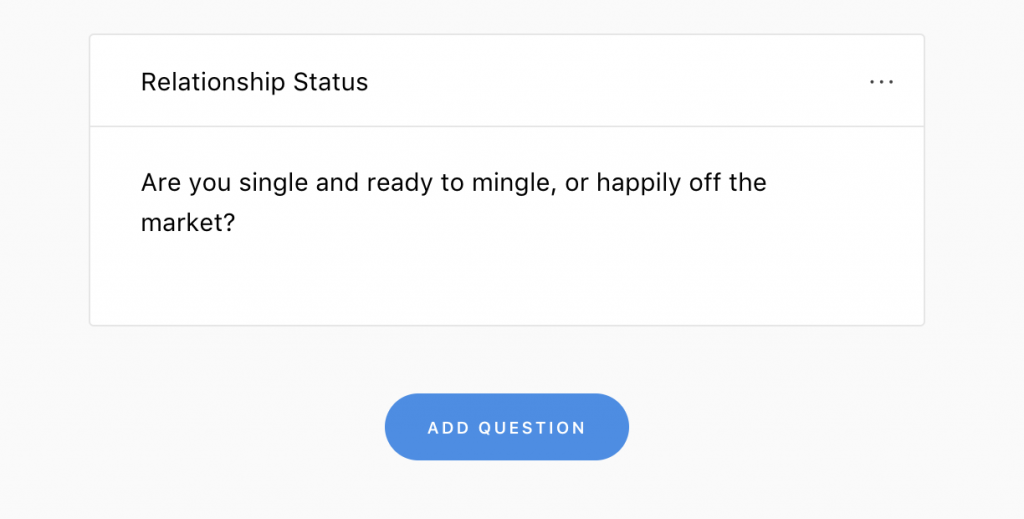
Once you click on the blue “Add Question” button, you’ll get prompted with a few additional pre-set questions. The last option is for you to create an entirely new question: “Your Custom Text Question.” Click there, and add your custom question.
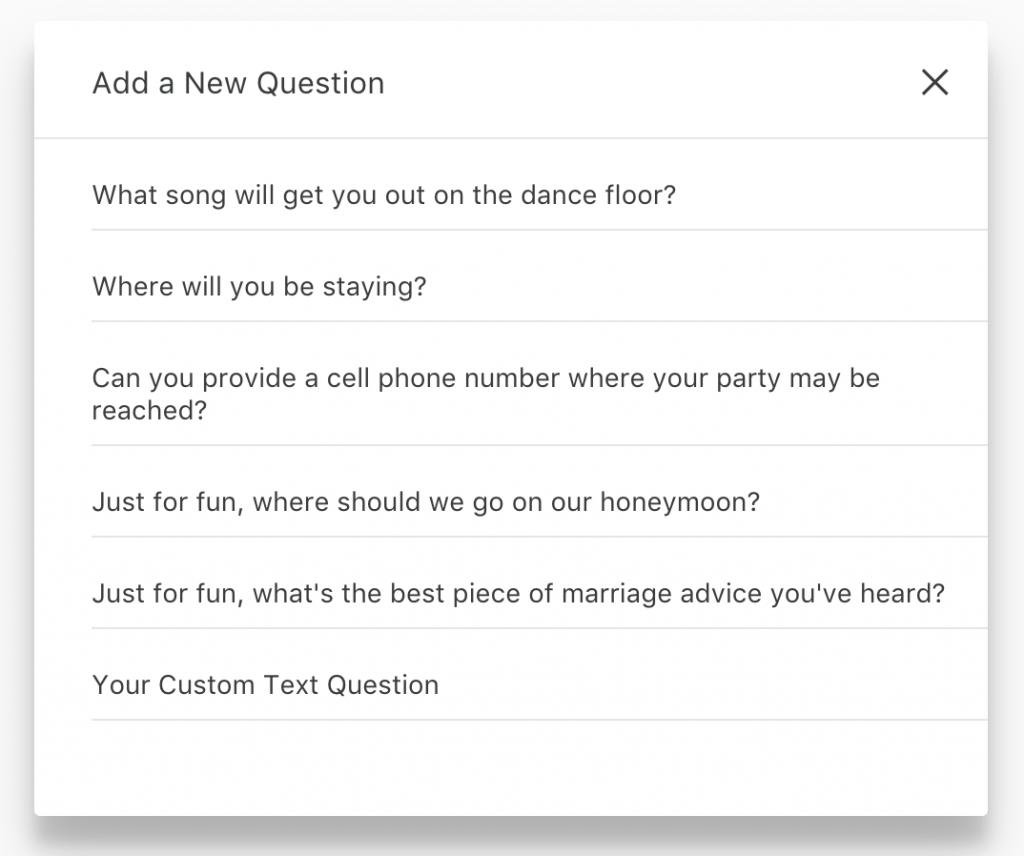
Why can’t I delete my questions?
If your guests have already answered your question, deleting a RSVP question would mean that those answers have nowhere to live and are deleted as well. As a safeguard, Joy allows you to disable a question. (No one can see it but you.) This way, the data is safe and saved (but hidden).
How do I enable or disable a single question?
It’s easy! You simply navigate to the three dots in the upper left corner of any given question. Once you click there, you’ll see a dropdown with the option to “Disable.”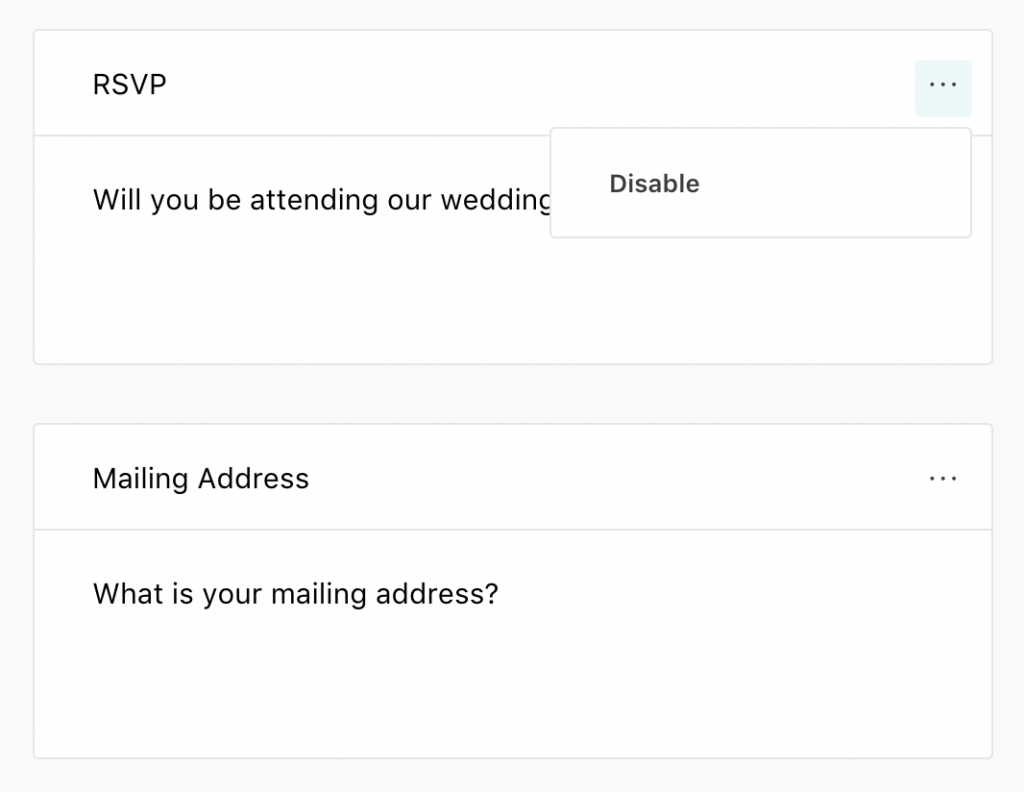
I don’t want to use RSVP yet (or at all). How do I disable all my questions?
In the upper right hand corner of the dashboard, you’ll see “Use Joy to collect RSVP.” When the button is blue, RSVP is enabled. When the button is gray, RSVP is disabled.
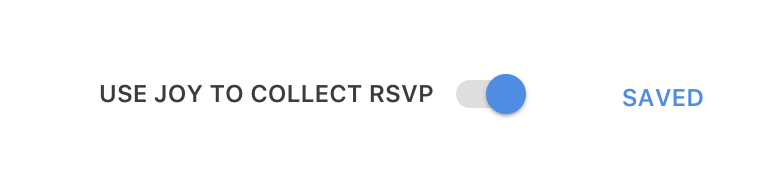
Why can’t I enable certain questions or move certain questions before others? (namely address, hotel, and diet)?
Take It Easy With Joy’s Online RSVP
Online RSVPs can take a lot of stress out of wedding planning. First, you can save hundreds of dollars in your wedding budget by omitting paper response cards and return stamps. Digital RSVPs do the legwork of inputting and counting RSVPs for you. You can also conveniently record information about meal preferences and song requests all in one place.
With Joy’s powerful online tool, you can manage numerous moving parts with the click of a mouse. Manage guests, create multiple questions in your preferred order, choose from suggested questions, and create custom prompts. Plus, you can easily export information to hand over to your wedding day coordinators. (For example, quickly sharing meal choices with your caterer is a breeze!) With such a stress-free experience, you can turn your focus to the fun stuff — like cake tastings.
For any questions, please reach out to support@withjoy.com. Happy planning!