Last Updated on August 17, 2020 by Joy Editors
Every good photographer knows that snapping a picture is just one step in making a beautiful image. Editing the photo later by cropping, adjusting the brightness, saturation, and contrast can change the mood of the image entirely. Here, we’ll go over the top 3 benefits of cropping, which is an art in itself.
1. Focus on what’s really important. This is a cleaning exercise. What do you want people to see in this image? We love the genuine smiles on the women’s faces. The sign and the bored expression on the child, not so much. Crop away the distractions, and you get an image that draws a stronger emotional response.
Before: Nice, but let’s close in on the women’s faces

After: Love those joyous smiles!

2. Crop to change the dimensions of a picture. Sometimes a moment happens so quickly that you don’t have time to compose the scene properly while you’re taking the picture. That’s what occurred here, as the bride swooped down to embrace her niece and nephew, and the little boy gave an amazing smile. The dimensions and overall composition were off, but it was more important to get the shot rather than reposition the camera and miss the moment. During the editing process, cropping can save images like this and transform an OK picture to one that makes a bigger impact. You can also try shifting the rotation of certain images, and making them diagonal to elicit a stronger mood.
Before: Didn’t have time to compose this shot properly. It’s a nice shot, but could be better!

After: Bam! Close in on the child’s face, the embrace, the curl in the bride’s hair. Shift the dimensions to follow rule of thirds.

3. Crop to fit funky dimensions. Facebook, Instagram, Twitter, and many Wordpress themes often use dimensions for pictures that aren’t captured by most cameras. Facebook’s cover photo, for instance is 851 pixels by 315, or a 2.7 to 1 ratio, while most DSLR cameras and phone cameras capture photos in 3-to-2 or 4-to-3 aspect ratios. Also take into account the placement of the profile picture, which takes up 170 px to the left, and your name and the buttons on the right which take up a lot of valuable real estate. All of these details present challenges, so a thoughtful cropping is necessary to present the best possible picture.
After: For Facebook, we cropped it carefully to show the main elements along with the other information.
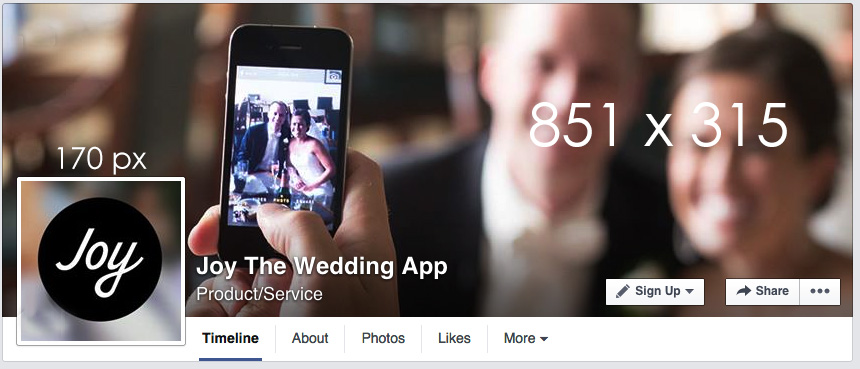
After: For Instagram, we cropped the same photo to fit the app’s favored 1:1 square ratio.



